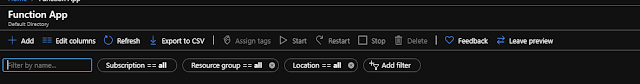
SQL Azure Simple insert operations with Azure Functions Created Date: 12th Feb 2020 Modified Date: 14th Feb 2020 Let's go serverless with Azure Functions. The code for this tutorial can be found at: https://github.com/vijvipin/AzureFunctionConnectSQL Simple as it sounds but took me some-time to get it finally working. Last two days read much Microsoft documentation and other blogs nothing was really working. Finally was able to nail down the problem area which was Nuget packages not loading. Finally now lets start and make a simple Azure application which just inserts a single column in Azure SQL Database. First things first: Let's create a SQL Function 1. Go to All resource and select 'Function App'. Click + Add. 2. This will open following window, select your Subscription, Resource Group (Create one if not existing already). Enter a suitable Function App Name and Runtime Stack as '.Net Core'. You may choose other Runtime Stac...